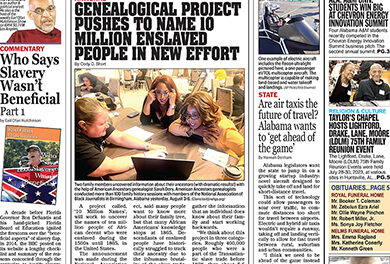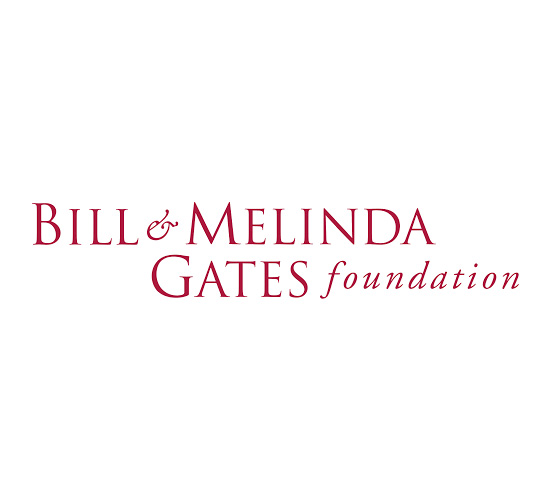Finances FYI | Presented by JPMorgan Chase

Photo: Kateryna Onyshchuk via 123RF
Online shopping, banking, and bill pay are fast and convenient. With a few clicks on your mobile phone, tablet, or computer, you can buy things you want and need, pay your car payment, and deposit checks into your bank account, 24/7, without leaving home.
However, doing digital financial transactions also carries risks for hackers to gain illegal access to your accounts, steal your identity, and more. Credit card companies and banks can also experience widespread data breaches in which personal customer information falls into malicious hands.
In fact, “during the third quarter of 2022, approximately 15 million data records were exposed worldwide through data breaches,” according to Statista.
So, how can you protect your financial accounts and personal information on the internet? Follow these tips to help keep your money safe online.
Avoid Using Public Wi-Fi Connections
Connecting to public wi-fi at a café, bookshop, airport, hospital, or anywhere makes you vulnerable to a cyberattack. Hackers can slip malware into your device, snoop and see what you’re doing online, and launch a man-in-the-middle attack, especially if the public network is unencrypted, according to Norton.
To protect yourself, always use your computer or mobile device at home via your own private wi-fi network.
Use Two-Factor or Multifactor Authentication
Using two-factor or multifactor authentication helps keep hackers at bay. Multifactor authentication requires more than a user ID and password to log into an account. It often requires you to enter a numerical code you receive in an email or text message to verify your identity.
According to the Federal Trade Commission, even if a hacker accesses your username and password, they can’t log into your account without a second credential.
Contact customer service or follow instructions to turn this security feature on for websites where you regularly conduct financial transactions.
Photo: Jovan Mandic via 123RF
Use a Password Manager
A strong and unique password offers a solid defense against hackers. Unfortunately, a common mistake is using the same password for multiple websites and accounts. Doing so puts your data at risk across the internet.
Using a password manager is an essential cybersecurity step, according to Business Insider. The digital security system stores and encrypts your login data for multiple online accounts in its vault. It will also generate strong passwords for you. This prevents you from creating an easy, memorable one that hackers can easily crack.
One popular password manager is LastPass. You can store unlimited passwords in an encrypted vault along with important notes, files, and more. All plans have a 30-day free trial. The premium plan includes multiple device access, 1 GB encrypted file storage, dark web monitoring, and more for a low annual fee.
Don’t Click on Links in Unfamiliar Emails or Texts
If you get an email or text message from an unknown company, person, or anonymous sender that contains a link, don’t click on it. These communications are “likely an attempt to gain access to your personal information or install malware on your computer,” according to the Better Business Bureau.
Likewise, never trust an email that claims to be from a site you do business on if it doesn’t contain your name, the last four digits of your card or account number, and other identifiers. If unsure, log into your account via your web browser and contact the company directly to report or discuss the email.
Use a Virtual Private Network (VPN)
If you must travel for work, school, or other reasons, use a virtual private network (VPN) to conduct secure online transactions.
A VPN connection disguises your online data and protects it from breaches, spying, and cyberattacks. Thankfully, hackers and cyber criminals can’t decipher VPN data because they won’t have the encryption key, according to Kaspersky.
Never Share Your Social Security Number
Your social security number is linked to personal data, including your bank accounts, credit report, medical records, and more. Never share it over the phone, in an email, or text message—especially if an unknown caller or email sender requests it.
Legitimate companies never ask for it or other personal information online. Be aware that identity thieves can use it to apply for credit in your name and even destroy your credit, according to the Social Security Administration.
Use an Exclusive or Virtual Credit or Debit Card to Shop Online
Use one credit or debit card for all online shopping to increase cybersecurity. Make sure the card is not linked to your primary checking or savings account. This way, if hackers gain access to the card, they can’t drain your checkbook or other credit cards. Also, if your credit card company offers virtual card numbers for online purchases, use them instead of the number on your physical card.
Install Antivirus and Malware Protection Software
Antivirus and malware software programs help keep your personal information and online account transactions secure by detecting malware, spyware, viruses, and other cyber infiltrations and blocking or removing threats. To find software to meet your needs, browse PC Mag’s Best Antivirus Software for 2023 list.
Following these tips will help keep your money and personal information safe and secure online.
The post Follow These Tips to Keep Your Money and Data Safe Online appeared first on AFRO American Newspapers .